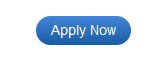Click on the "Current Job Opportunities" button on the Home page.

You will notice that you appear as a guest user until you login with your applicant username and password. You can search for specific postings by using the Search Postings box. Enter a posting number or use key words for your search. Example: If you enter the word Nurse, only postings with the word Nurse will display.
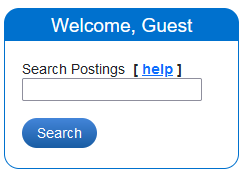
You can also use the "Show" box at the top right corner of the page. This will allow you to select a specific Union.
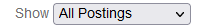
You can review the details for each job posting by clicking on the title.

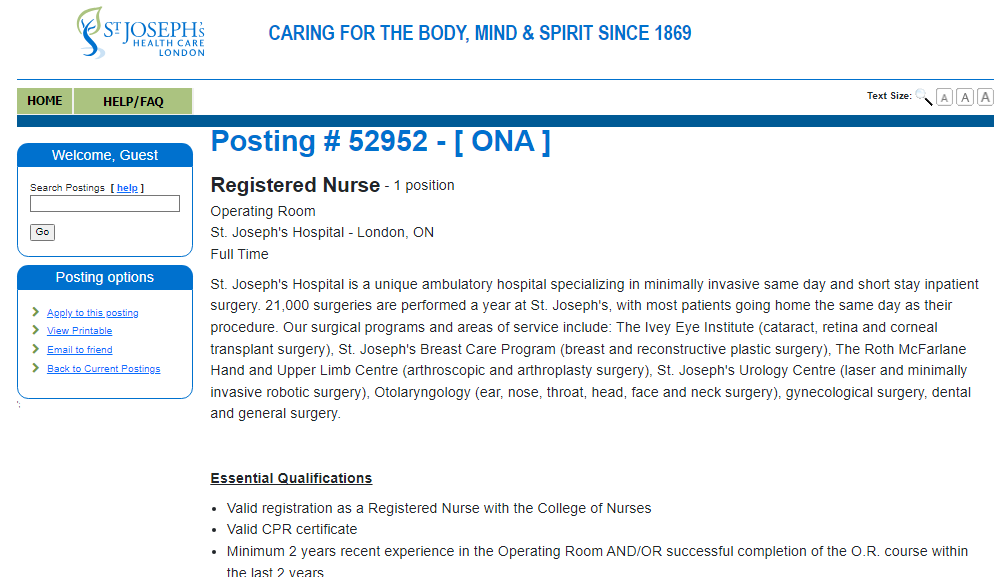
Once you have reviewed the details, you have the following options:
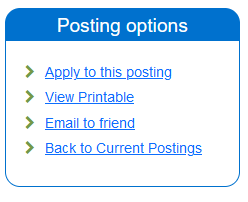
OR Select "Apply Now" at the bottom of the posting.